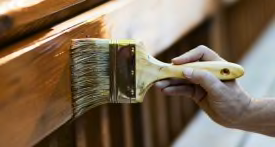How to Clear Your Personal Data From a Car
Before you sell a vehicle, you need to delete your sensitive information from the car's infotainment system, apps, and anywhere else it’s stored

Many modern cars function like a phone or tablet. They run apps and pair with other devices, and some can even be operated remotely. The downside of all this functionality is that cars, like phones and tablets, ask for a huge amount of personal information—including your name, address, phone number, banking details, even video from onboard cameras.
Why You Should Wipe Your Data From Your Car
Cars, like almost every internet-connected device, require personal data. In general, for any connected product, it’s worth knowing the potential risks and vulnerabilities you assume when you share your information.
There’s plenty of cause for concern. Numerous ongoing data privacy issues involve automakers specifically. The Federal Trade Commission recently took action against General Motors for sharing OnStar users’ personal information without their consent. And, according to a recent report in Der Spiegel, hundreds of thousands of Volkswagen EV owners’ data may have been exposed by a subsidiary company that handles the automaker’s software. In April 2024, after a report from the New York Times exposed abusive partners’ ability to track their victims using data from a mutually owned car, the Federal Communications Commission proposed new rules to improve protections for survivors of domestic and sexual violence.
“Car manufacturers can’t always be trusted to protect your personal data,” says John Davisson, senior counsel and director of litigation at the Electronic Privacy Information Center (EPIC). “You should assume there’s risk when you connect your phone to the infotainment system. Data in a vehicle’s connected systems can be stored on a server, and you may not have any control over how that data is used.”
Davisson says that most U.S. states don’t have comprehensive data privacy laws. According to a recent report by EPIC and the U.S. Public Interest Research Groups Education Fund, neither does the federal government. That means the job of clearing a vehicle’s memory—a process that can be complex, depending on the make, model, and year of your car—falls on the consumer.
There are ways to help minimize risk preventatively. For one, it’s good practice to keep track of the information you share with your car. A digital document on your computer or phone works, as does an old-fashioned paper file, kept in a folder along with the car’s maintenance records. Or you can use Consumer Reports’ Permission Slip, a digital tool that catalogs the devices and software that use your data. Staying on top of things in this way will leave you better prepared to remove that information when you sell or otherwise dispose of the car.
How to Clear Your Personal Data From Your Car
When the time comes to sell your car, you need to make sure all your personal information is gone from the vehicle’s computer. You also need to remove your info from any apps, accounts, or cloud-based software associated with the car, which can be more difficult.
“Plan ahead and give yourself several days or more,” says CR’s Crossen. "You don’t want to have to scramble to get all this done when someone is coming to pick up the car.”
Unpair your phone from the car. Pairing a smartphone to the infotainment system is one of the first things many people do when they buy a car. It allows you to play music and make calls over Bluetooth, or activate Apple CarPlay or Android Auto to access smartphone apps through the car’s central touchscreen. If you’ve ever rented a car, you’ve probably seen a long list of people’s names after they’ve paired their phones and left the information in the car’s computer. To unpair your phone, find the phone or connectivity settings in the car’s infotainment system. Look for a list of paired devices and find an option to “forget” or “unpair” your phone.
Remove your credit card and banking information. For better or worse, subscriptions are a growing part of car ownership. Some—satellite radio and General Motors’ OnStar satellite communication feature, for example—have been around for a while. Increasingly, though, automakers are offering things like driver assist features (Ford’s BlueCruise, GM’s Super Cruise, and Tesla’s Full Self Driving, among others) and remote starting (Toyota) on a subscription basis. The last thing you want is for your credit card or checking account to continue racking up monthly charges after you’ve sold the car. Your financial information may also be associated with the car through an app you‘ve used to schedule and pay for service appointments. Make sure any payment information associated with the car is no longer visible to its next owner. To do this, on a computer or a phone, go to the account page for your car. Locate and remove your credit cards or other payment methods. To make sure the change actually processed, log out of your account, log back in, and check the payment information page to make sure your credit card or bank info no longer appears.
Delete your car from the app. Most newer cars have a smartphone app that can do things like lock and unlock doors, start the car remotely, monitor engine diagnostics or battery charging, summon roadside assistance, schedule maintenance or repair service, or find your car if you’ve forgotten where it’s parked. Andrea Amico, CEO of Privacy4Cars, an app that helps people remove sensitive data from their cars, points out that deleting the app itself isn’t the same as deleting your car or your account. The way you go about removing a specific car from your account varies by brand and app. Crossen says some apps allow you to delete your car through the app itself, while others require you to do it on a computer or with a phone call—in which case it may take a few days for the car to actually be deleted from the account. Crossen says Hyundai requires a phone call, and that it takes about 48 hours for the car to delete. “But you still have to check,” he says. “Sometimes it doesn’t work the first time.”
Factory reset the infotainment system. When you bought the car, you most likely added one or more user profiles to the infotainment system, customized the settings, connected your phone (and possibly other personal devices), and linked the infotainment system to an app on your phone. You’ll want to make sure that the next owner doesn’t see your profile or phone nickname pop up when he or she is configuring the infotainment system for themselves. The factory reset option can usually be found under the “settings,” “account information,” or “profile” menus on the car’s infotainment screen. If you can’t find this option, check your owner’s manual, under the section that covers the infotainment system.
Crossen says you should also double-check that the factory reset deleted phone messages, call logs, texts, and video footage that may have been collected by interior cabin or external view cameras. These may be stored either on the car’s computer or on the cloud. Check this by going through the individual menus related to each type of data you want to remove—the phone menu, the navigation menu, the camera menu, and so on. The reset should also have removed access to garage door openers and GPS navigation data, including any stored addresses like your home or office.
Delete your account from the car brand’s system. On your phone or a computer, while logged into your Toyota, BMW, etc., app (assuming you’re not buying the same brand of car), look in the settings menus for the option to delete your account. David Choffnes, a computer science professor at Northeastern University who specializes in cybersecurity and data privacy, says that after you’ve deleted the app account, you can create a new account to double-check that your information has actually been deleted. (Assuming it worked, you’ll need to then delete the new account.) He also says that some states have laws requiring app companies and service providers to delete your data when you close your account, but most don’t.
If You Can't Fully Wipe Your Data From Your Car
Check the manufacturer’s website. If our general instructions aren’t working for your car, the manufacturer may have more specific steps to follow. BMW, for example, has tips on its website that tell users how to delete your profile from the car’s infotainment system and from the app within various BMW operating systems. Ford and GM have the same kind of instructions. Every manufacturer lists similar “how-to” information, as well as details about its data privacy policies. You can also simply search for “how to delete my personal data” and the name of the manufacturer, which should turn up a list of websites including the manufacturer’s site. Owners’ forums and Reddit threads can also be useful if you can’t find an answer elsewhere.
Ask the dealership. If you’ve done all that and are still confused about what, exactly, you should do to clear all your data from the car’s apps and infotainment system, set an appointment with a dealership service department. Even if you didn’t buy the car there, someone should be able to walk you through the steps. If you’re selling the car to the dealership, they may be obligated to delete your personal information from the car. Amico says you should ask for written proof from the dealership that the information has actually been deleted. Privacy4Cars found that four out of five secret car shoppers found prior owners’ personal data while test-driving cars that were supposed to have had such information cleared by the dealership.
Apps to Track Your Data
Consumer Reports’ Permission Slip: This app shows you what kind of data companies collect. You can use it to request a company not to sell your data, or to delete your data altogether. Although the free version of the app is mostly for tracking your data and finding out whether it’s been shared with third parties without your consent, the plus version allows you to send bulk opt-out requests and includes a digital concierge service that takes care of any complicated paperwork you might need to fill out as you attempt to reclaim data from third-party data brokers.
Privacy4Cars: You can also visit the Privacy4Cars website. (It’s currently free for consumers, but businesses have to pay.) After entering in your car’s 17-digit vehicle identification number, it will tell you what types of data your car collects, identify in-car apps and services, and direct you to any relevant privacy policies and terms of service from the car’s manufacturer, Android Auto, Apple CarPlay, and so on. You can also see explicit instructions on how to clear personal information when you sell your car.